OMI for AVEVA System Platform
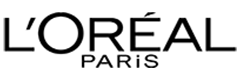







.png?width=245&height=214&name=Frame%201312%20(1).png)
.png?width=245&height=214&name=Frame%201448%20(1).png)
.png?width=245&height=214&name=Frame%201449%20(1).png)
.png?width=245&height=214&name=Frame%201450%20(1).png)
AVEVA OMI in Numbers
Reduction in engineering effort
Increase in operator efficiency
More client sessions per node
Reuse of initial investment
IHM new generations
AVEVA OMI (Operations Management Interface) offers an innovative, high-performance user experience for managing and visualizing industrial operations.
Its unique graphic content can be deployed across different terminals while maintaining optimal resolution for the target screen, all without any script programming and/or application redesign. Equipped with its new "responsive" visualization engine, AVEVA System Platform becomes even more powerful and flexible in application management. AVEVA InTouch OMI offers an advanced graphic engine, a modern user experience, and a revolutionary design approach, without scripting or programming! It enables native management of multi-screen applications, reducing the implementation of such architectures to just a few minutes.

What makes AVEVA OMI unique for operators?
Top AVEVA OMI features for developers
The questions you have about AVEVA OMI
Complementary products
AVEVA System Platform
Sypervisory and Operations control
AVEVA MES Operations
Production optimization
AVEVA MES Performance
Production optimization
AVEVA MES Quality
Production optimization
AVEVA Historian
Data management
AVEVA PI System
Data management







